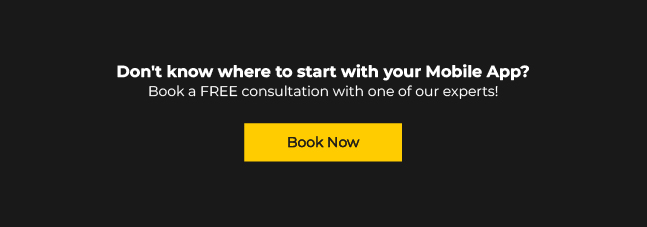The design is the first thing that attracts users’ attention when they download an app. It can be why users continue to use an app or decide to delete it because of unimpressed and complicated design. But what is the app’s design?
Design is everything the user touches, sees, and interacts with. It combines the user interface (UI), which lends itself to the style of an app, such as fonts, colors, general look and feel, and user experience (UX), which focuses on the functionality and usability of an app.
In other words, design is one of the most important things in app development, and that’s why you need to spend time and effort creating a great app design.
Here’s a step-by-step process on how to design an app.
- Research
- Idea
- Wireframing
- Prototyping
- Design the app
1. Research
Research is very important in the app development process, and design is not an exception because everything starts with research. The app market is very competitive, and you must thoroughly research your competitors and niche. You can also conduct user research, which will help you understand the user’s wants and needs and the market and trends. Analyze the existing apps and see what users like and don’t like about their design. And then start looking for design ideas.
2. Idea
The other step you need to take to design an app is to develop an idea. After doing deep research, you can better identify users’ pain points. In this step, the point is to create as many ideas as possible. You can brainstorm ideas with your team, but do not reward or criticize any idea in this phase. You need to identify the problem and the solution, so you’ll end up with many ideas. Another method to find ideas is to think of the worst idea possible. When you identify the worst idea, you’ll be able to find solutions to the problems and end up with the best idea possible.
3. Wireframing
Now that you have settled down some ideas for your app design, it’s time to visually represent the user interface by creating a structure. And that’s wireframing, which is the foundation of an app’s design. Although it doesn’t represent the final look of your app, wireframes are sketches that illustrate how your app will feel and work. You can make wireframes yourself or leave them to the app development company.
There are many tools for wireframing, but the most popular ones are Figma, which we at Eagle IT use, and Adobe XD.
4. Prototyping
The next stage of the app design process is creating prototypes. In contrast to wireframes, they are nearly complete visual representations of how the app would look and feel. They appear and feel like apps, yet they don’t contain a single line of code. The UI elements have either been designed or are nearly complete. In addition, with a prototype, you can see how everything functions when a user uses the app. Among other things, the prototype’s goal is to gather feedback on usability and functionality early in the process.
5. Design the App
After creating wireframes and prototypes, it’s time for the actual design of your app. This is the main step of the whole design process since now you have decided what your design will look and feel like, and it’s time to leave a permanent impression on your users. So, when you design the app, keep the users in mind. But what do you need to design an app?
In this process stage, you can decide on navigation, typography, color schemes, iconography, and layout constraints. Ensure your final design is good-looking, professional and easy to navigate, so it can drag your app to success.
6. Update the Design
You have already designed and developed your app, and most probably, it’s in the user’s hands. But it’s a mistake to think that your job with the design is done. You wouldn’t want people to get bored with your design. To prevent that, you need continuous updates. But make sure to keep the users in mind and what they want. Because not always updates and design changes work for the best. It can make users leave and replace your app with another.
Final thoughts
Design is the heart of an app, and a non-good-looking and non-functional design is one reason why most apps fail. But designing an app is not easy. You need to be careful with every decision you make on your design and look out for any detail.