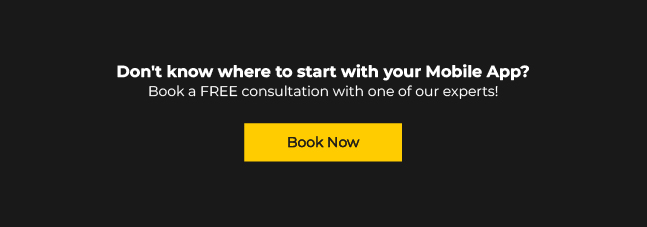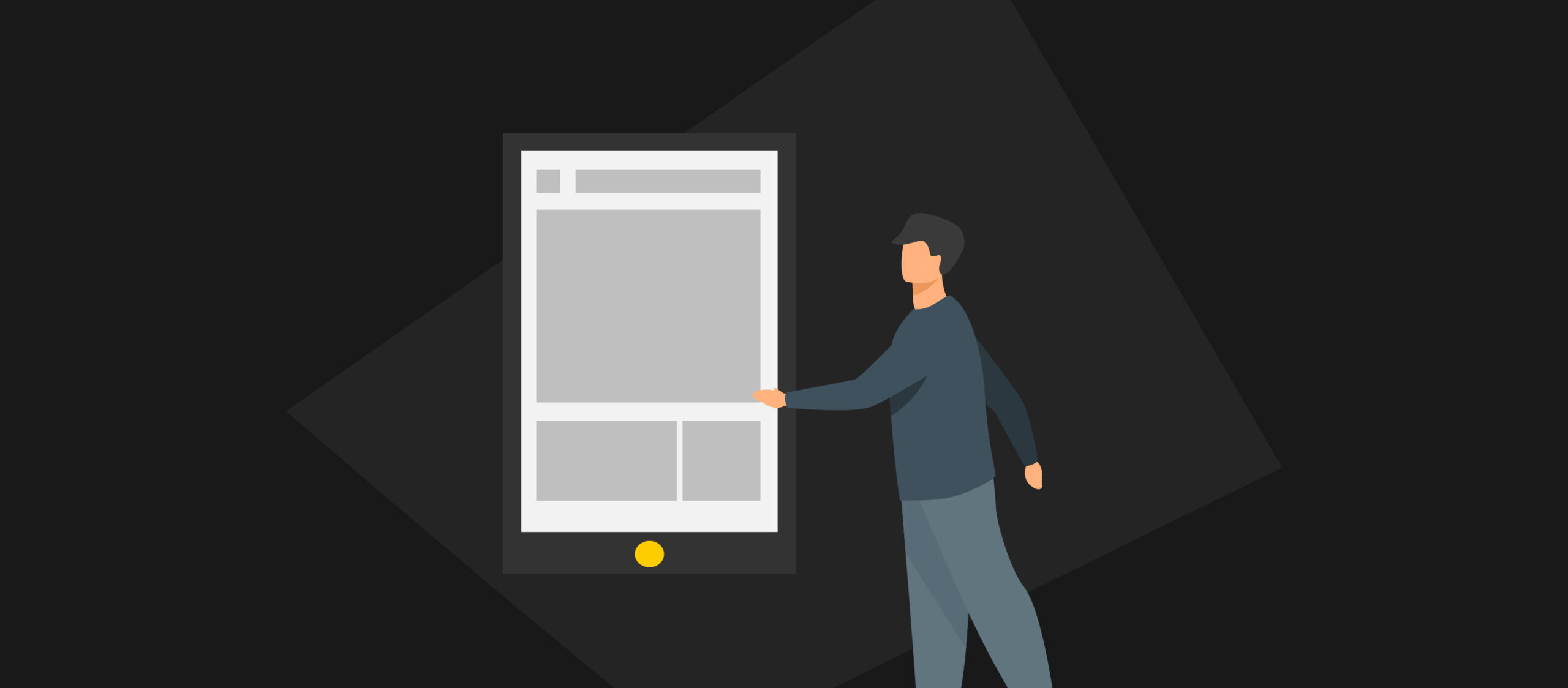Understanding how to create a prototype will help you improve your app before the final launch.
An app prototype is an interactive replica of the actual app. It contains screens, stimulated functions, and user interfaces without the final design elements or coding. Moreover, it can be a way to test an app idea.
But what do you need to create an app prototype?
Here are 7 steps on how to create an app prototype:
- Understand the problem
- Identify key functionality requirements
- Sketch your primary screen
- Turn your sketch into wireframes
- Turn wireframes into a prototype
- Design your prototype
- Share your prototype with interested people
1. Understand The Problem
When you want to create a quality app, you first need to understand the problem your app is trying to solve. You may have an excellent app idea and want to implement it, but cool is not enough reason to create an app. Your app should have a worth-solving problem.
You’ve identified a problem in the world; your app’s mission is to fix it. That’s a reason why you build an app.
Once you have identified your target audience’s pain, you begin your journey along with the solution.
2. Identify Key Functionality Requirements
After you have defined what problem your app is trying to solve, you should ensure that you know it before starting the development process.
When building a prototype for your app, it’s essential to identify your app’s functionality requirements. This is fun because you can start brainstorming the features you want to have in your app. In the beginning, take the key elements that are most important for your target audience and start designing your app with those. You can add other features that you think are nice to have later. But the first thing’s first, include your core functions in your first version.
3. Sketch Your Primary Screen
Now that you have created an idea of what your basic features will be, your next step should be to create e presentation of it. Since it’s hard to remember, you’ll need to sketch your idea onto a piece of paper or use a virtual 3D replica of your product. And you don’t have to be a Picasso to do that; you can draw what’s in your mind. You can outline the app’s key features by creating a sketch of your elements on paper. Anyway, since your main screen will eventually change when you start to create it for real, don’t put much effort into details.
After doing that, you can move forward to the essential steps.
4. Turn Your Sketch Into Wireframes
A wireframe is a two-dimensional representation of an app interface. It’s a functional sketch, but it’s not meant to give a final look to your app.
5. Turn Wireframes Into a Prototype
Wireframes are great for feedback if you put them in the hands of people who want to test your product. You can turn wireframes into prototypes and share them with your target audience, friends, and manager to help them have a better view and be able to give feedback on the app. To turn wireframes into an app prototype, you can use these two primary prototype tools:
Figma
Figma handles everything, from wireframing to prototyping, user interface collaboration, handoff development, and design management. In fact, that’s why it’s called an all-in-one prototype tool. With Figma, you can turn design files into interactive prototypes with no coding knowledge required. Anyone can use it because it has a user-friendly interface, anyone can use it.
We at Eagle IT use Figma for wireframing.
Adobe XD
Adobe XD is a powerful, easy-to-use app prototyping tool and UI/UX design. It helps you create prototypes with simple transitions and provides integrated design. It is an excellent tool for quickly creating wireframes and prototypes. With Adobe XD, you can create simple and complex designs easily.
6. Design Your Prototype
The next step you should take is transforming your grey wireframes into a perfect design. You can hire an app agency or a freelancer to implement a design. You can do it yourself as well if you have the skills. When you have the final files, update them, and make them look like it’s live.
7. Share Your Prototype with Interested People
Since you came to this step, you have already created your app prototype, so congratulations! Even though the hard work is done, you still need some work. Your digital prototype is ready to be shown off to others. You might consider it a testing process because you may want to make changes based on feedback from potential users.
If you use Figma or Adobe XD prototype tools, you may be able to make real-time changes.
Make your idea work!
It sounds like a lot of work, and it actually is. Moving from an idea to functionality is not easy. But with the proper steps, tools, and perfect design, it can be done.