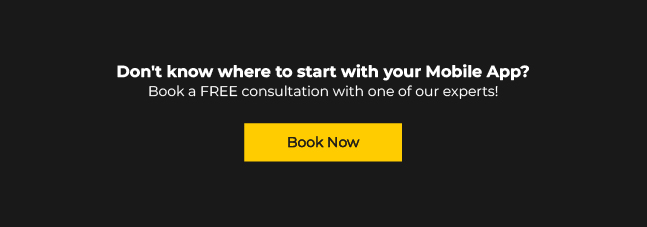You read that correctly: building an app in just one week. While it may look like an impossible task, with the right approach, it’s certainly achievable.
So, whether you’re an entrepreneur with a new app idea or a developer looking to build something quickly, we’ll help you with some tips on how to build an app in a short time.
Here is how to build an app in a week:
- Start with a clear idea and scope
- Choose the right development tools
- Focus on core features
- Test as you go
- Develop and launch
1. Start With a Clear Idea and Scope
When you want to build an app in a week, starting with a clear idea and scope is crucial. Before diving into any coding or development work, take the time to define your app goals and objectives, define exactly what you want your app to do and who your target audience is. It’s important to keep your scope limited to the essential features and functionality to ensure you can realistically complete the app within one week.
One useful exercise is to create a product roadmap or a list of prioritized tasks that break down the development process into manageable steps. Starting with a clear idea and scope will help you focus on your goals and avoid getting sidetracked by unnecessary features or functionality.
2. Choose the Right Development Tools
Selecting the appropriate mobile app development tools can save you time during the app development process. This means selecting a toolset that can help you to build an app quickly without sacrificing quality. Some important factors to consider include flexibility, ease of use and compatibility with your target platform. For example, if you’re building an app for iOS, you will need to choose development tools optimized for the Apple system. On the other hand, if you are building an app for Android, you will need optimized tools for that platform.
3. Focus on The Core Features
To build an app in a week, it’s important to focus on the must-have features that will make it useful and valuable to your target audience. Start by identifying the problem your app solves and what features are essential to addressing that problem. Once you clearly understand the core features, prioritize them based on their importance and feasibility within your timeline. Avoid wasting time with non-essential features or design elements that can be added later.
Keep in mind that a well-built app with a few essential features is much better than a poorly built app with many features that might become more complicated. By focusing on the core features, you can make sure that your app is functional and user-friendly.
4. Test As You Go
Adopting a “test as you go” approach is crucial for building an app quickly. This means that as you create your app, you’re also testing it to ensure everything works as intended. By continuously testing your app, you can catch any issues early on, saving you time in the long run. You should also keep in mind the user experience and ensure that the app is easy to use and navigate. Regular testing and user feedback can help you make necessary adjustments and improvements as you go. Additionally, it’s helpful to break down the development process into smaller tasks and prioritize them based on their importance and impact on the app.
5. Develop and Launch
After testing your app, you can start the app development process if everything is in order. Since you now have the right development tools and know the main features you want to include, the process will go smoothly and faster. After developing the app, you can check if it meets the app store’s policies and requirements, and if so, you can launch it and show your app to the world.
However, don’t stop at that. Since your app was developed in only one week, and even so, it’s already fully ready to be in users’ hands, you should make updates based on users’ needs and feedback.
Nothing is impossible!
Building an app in a week is an ambitious goal, but it’s certainly not impossible. It requires focus, determination, and the ability to make quick decisions. You must start with a clear plan outlining the app’s purpose and features to achieve this goal. Sticking to your plan and avoiding getting sidetracked by distractions or unnecessary features is crucial. If you do so, you’ll end up with an app at the end of the week. After all, nothing is impossible!