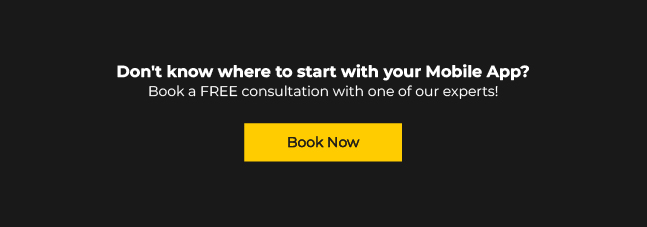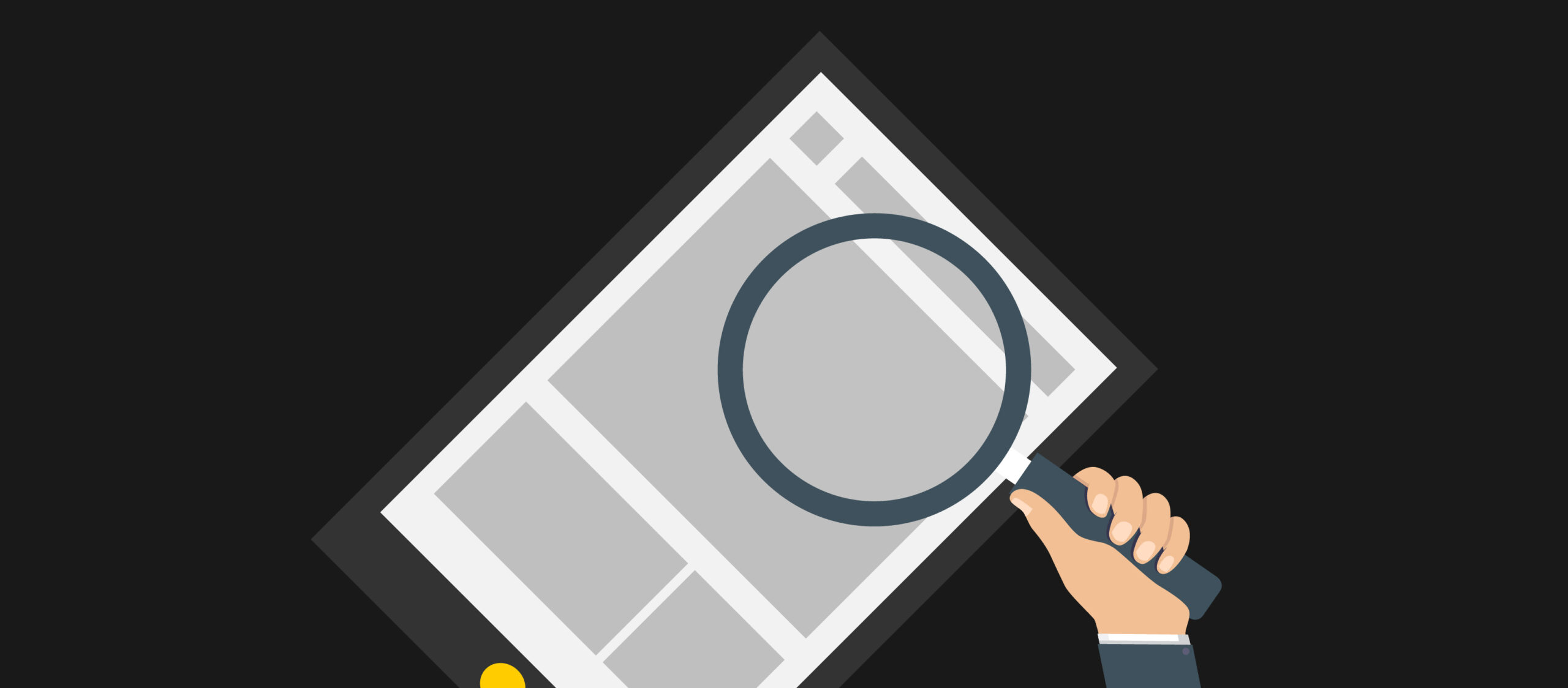Mobile app testing is essential to the development process that ensures a high-quality user experience. To ensure your app meets users’ increasing expectations and stands out, a comprehensive mobile app testing process is crucial.
Here are 9 main stages of the mobile app testing process:
- Documentation testing
- Functional testing
- Usability testing
- Performance testing
- User interface testing
- Security testing
- Localization testing
- Recovery testing
- Beta testing
1. Documentation Testing
You may think you can only test an app after development, but that’s not true. Testing begins earlier, before even starting to develop the app, and that’s documentation testing, a necessary preparatory stage. In this stage, testers checkout navigational charts, screen layouts, and other things that could affect the app’s design. They need to analyze everything, and if they find any discrepancy, they need to solve it before the app development process starts.
2. Functional Testing
In the functional stage, testers should verify if the app functions as intended and works under the defined requirements. In other words, here, you can test the complete functionality of your app. Some basic validations you need to test in this stage are: installing and running the app, interruptions, functionalities, update testing, user feedback, and device resources. A proper functional test will help you to reduce errors, meet expectations and have quality.
3. Usability Testing
You can do a usability test after the development process. As the name suggests, usability testing ensures the app is easy to use, provides customers with a satisfactory user experience, and meets their needs. In other words, this stage is based on three criteria: Satisfaction, efficiency, and effectiveness.
4. Performance Testing
Performance testing aims to check your app’s reaction, stability, and other attributes of app quality. In addition, it tests the constancy under a specific workload. Here are some attributes of performance testing:
Load testing – Checking the time your app takes to respond to various requests and ensuring that the app works according to requirements for a normal user load.
Stability testing – Checking if the app is capable of working for longer with a normal load
Volume testing – Checking the app’s performance when there’s a high volume of data
Concurrency testing – Checking how the app works when there are multiple users logged in
5. User Interface Testing
User interface (IU) testing ensures the app meets the required specifications and user expectations. Here you can test design elements such as buttons, colors, fonts, text formats, icons, etc. Also, you can test if the app is very responsive on all devices.
6. Security Testing
A security test is a very important stage of the mobile app testing process because providing security in your app is necessary. This test aims to check the system’s security and analyze the risk of the app being hacked, the risk of viruses, and unauthorized access to sensitive data.
7. Localization Testing
A localization test is used to check the adaptability of your app for a specific audience and location. It evaluates software features, such as the user interface, language, currency format, and date and time format, to ensure that the app is ready for use by people in a certain location.
8. Recovery Testing
As mentioned above, an app with a poor design and many bugs could lead users to abandon the app. That’s why recovery testing is important. It evaluates how well your app can recover from potential failures brought on by hardware, software, or communication issues.
9. Beta Testing
Now that your app has a full functionality version, it’s time to test it with real users, and that’s called beta testing. In the beta testing stage, real users can test your app’s usability, reliability, functionality, and compatibility. However, before moving forward with beta testing, there’re some factors to consider, such as the number of testing participants and their demographics, testing and shipping costs, and duration.
Conclusion
A thorough mobile app testing process is vital for ensuring your app’s success. An app that freezes, loads slowly, or delivers a poor user experience will quickly be deleted by users. By following the testing stages outlined above, you can ensure your app is well-prepared to meet user expectations and thrive in the competitive market.