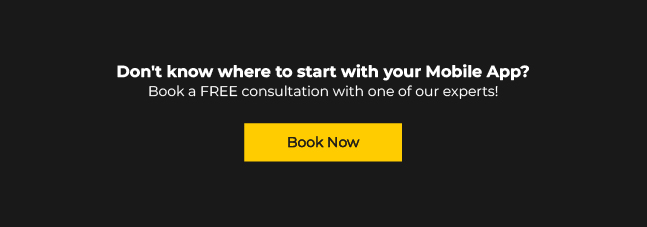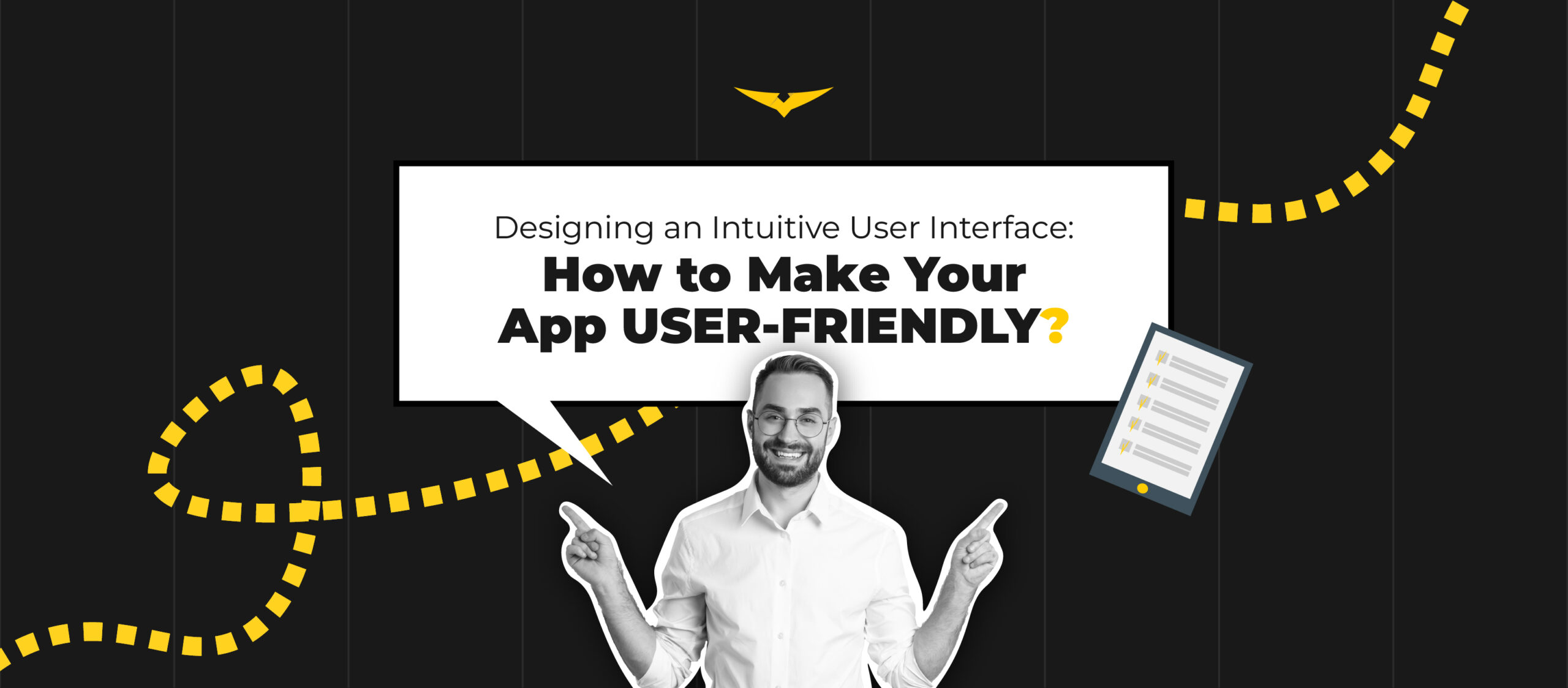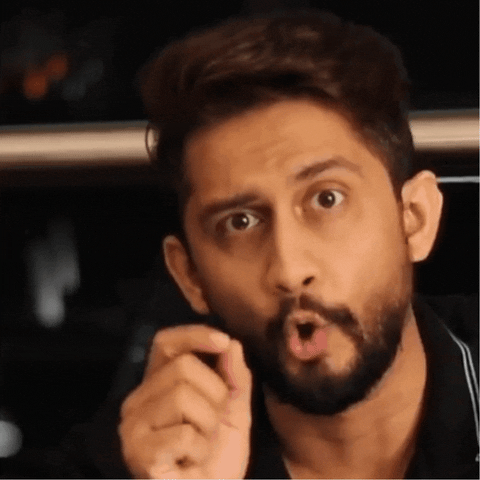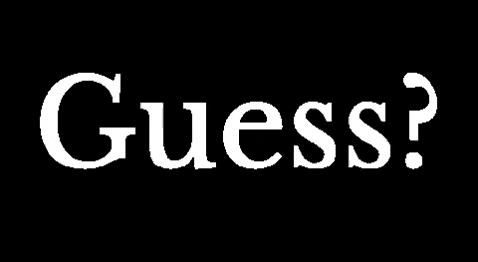Creating a perfect user interface (UI) for your mobile app is like adding a touch of magic that keeps users captivated and coming back for more. To make sure your app stands out, it’s crucial to design an intuitive, user-friendly, and visually stunning interface. Get ready as we guide you through crucial tips for creating your mobile app’s ideal user interface design.
Here are some tips for creating a perfect user interface design for your app:
- Define your users
- Keep it simple, keep it extraordinary
- Use consistent visuals
- Prioritize navigation
- Test the design
1. Define Your Users
Your UI design adventure begins with understanding your users. Before diving into the creative process, take a moment to identify your target audience, their unique needs, and preferences. These insights will guide you in creating an interface that speaks directly to your users, making their app experience intuitive, efficient, and simply delightful. Remember, the key to UI success lies in putting your users’ needs at the heart of your design journey.
2. Keep It Simple, Keep It Extraordinary
When it comes to UI design, simplicity is the magic spell you need to cast. The goal is to create an app that users can effortlessly navigate and unlock their desired features. Simplify their journey using clear language and intuitive icons that are easy to understand. Remember, your users are often on the go, so you don’t want to overwhelm them with too much information or options. Instead, aim for a clean and clutter-free interface, showcasing only the most essential elements. By weaving simplicity into your design, you’ll boost your app’s chances of success and earn great user reviews.
3. Use Consistent Visuals
To create a UI masterpiece, consistency is your trusted friend. Consistent visuals elevate your app’s aesthetics and guide users through a seamless experience. Employ the same font, color scheme, and layout throughout your app. Good icons and buttons that users can instantly recognize and locate are like bright guiding stars in the night sky of user experience. Consistency also extends to the language used within the app, with consistent terminology and language patterns helping to create a smooth user experience. Consistent visuals will make your app look professional and easier to use and navigate, leading to a more positive user experience.
4. Prioritize Navigation
Regarding UI design, navigation is the compass that leads users to their desired destination. Crafting an interface that boasts intuitive and user-friendly navigation is a game-changer. One way to prioritize navigation is by using a clear and simple menu structure. Additionally, providing users with a way to quickly and easily access the most important features of your app, such as a home button or a search bar, can enhance their overall experience.
5. Test the Design
Testing the design involves gathering user feedback to see how they interact with the interface and whether it meets their needs. You can do this through user testing sessions, surveys, or analytics tools that track user behavior. Testing the design allows you to identify improvement areas and make changes to ensure your app is user-friendly and intuitive. It’s important to continue testing throughout development to ensure that your app meets users’ needs and stands out in the competitive market.
Unleash your creativity!
Designing a flawless user interface for your mobile app is an art form that requires attention to detail and a sprinkle of magic. By understanding your users’ needs, embracing simplicity and consistency, prioritizing seamless navigation, and embarking on a thrilling testing journey, you’ll craft an interface that weaves an unforgettable user experience.